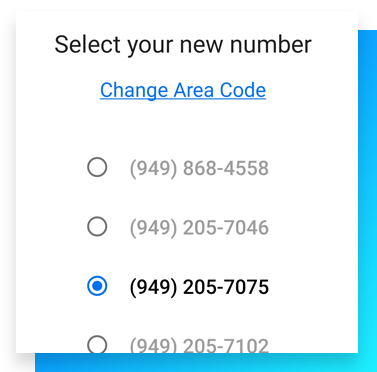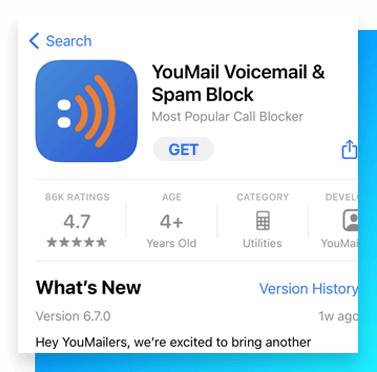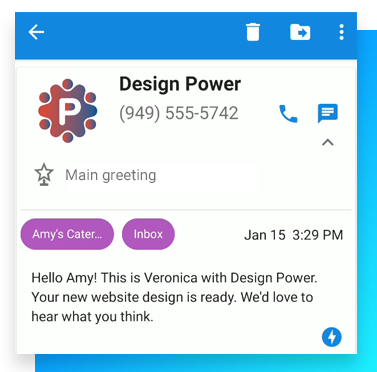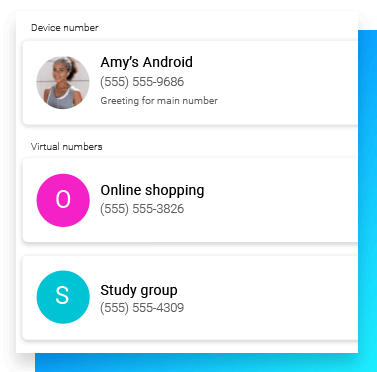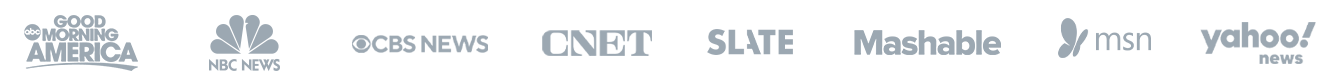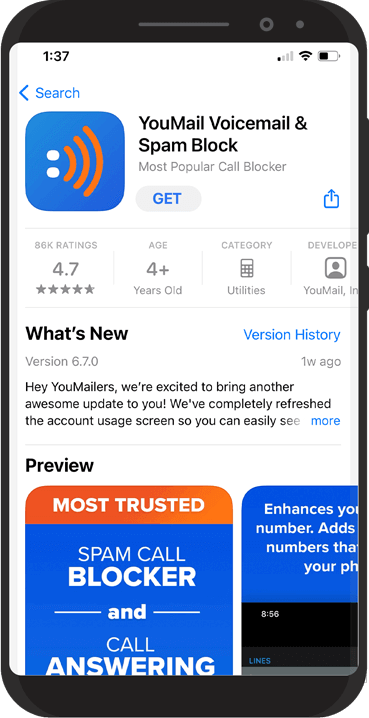
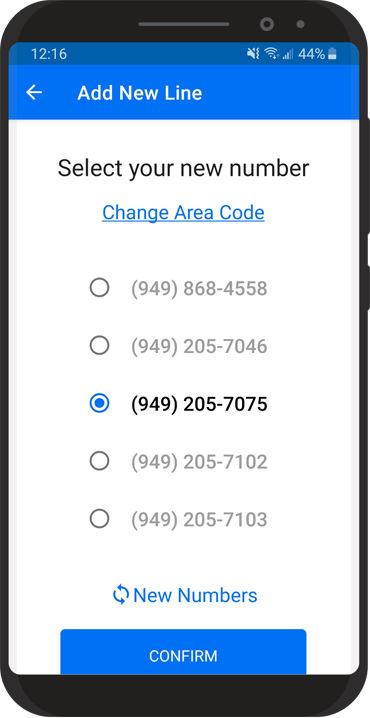
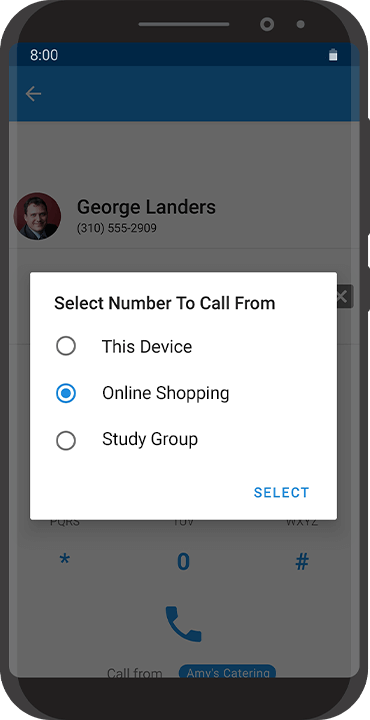
Download YouMail
Simply download our free app in the Google Play Store or App Store. You’ll then instantly be able to get the benefits of YouMail on your phone.
View Plans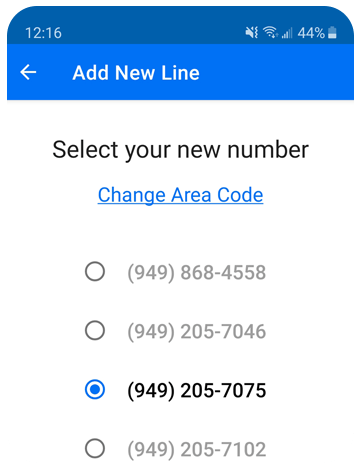
Choose Your Number
Create your account and pick any number you’d like. Customize your area code and then check out to claim the new number as officially yours.
View Plans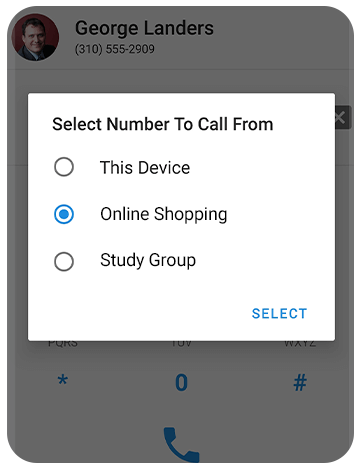
Start Texting and Calling
Immediately after you check out, you’ll be able to start using your fresh new number. You can send calls, texts and save voicemail, all within your new YouMail account.
View Plans