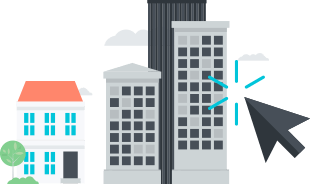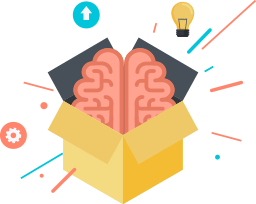Our users love this feature because it's so efficient. You're not stuck waiting for important calls. Get on with your day and let YouMail handle all incoming calls!
You're out in the field all day
You work from home and use both your home landline AND a landline for your work. You also must go the office all the time. That's a lot of different phone lines. Just think about all the calls you're missing!
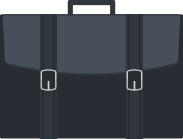

You get A LOT of robocalls at home
We hear this a lot! Their landlines are ringing off the hook with telemarketers and robocalls. Unify with your cell (via YouMail) and those annoying calls stop!